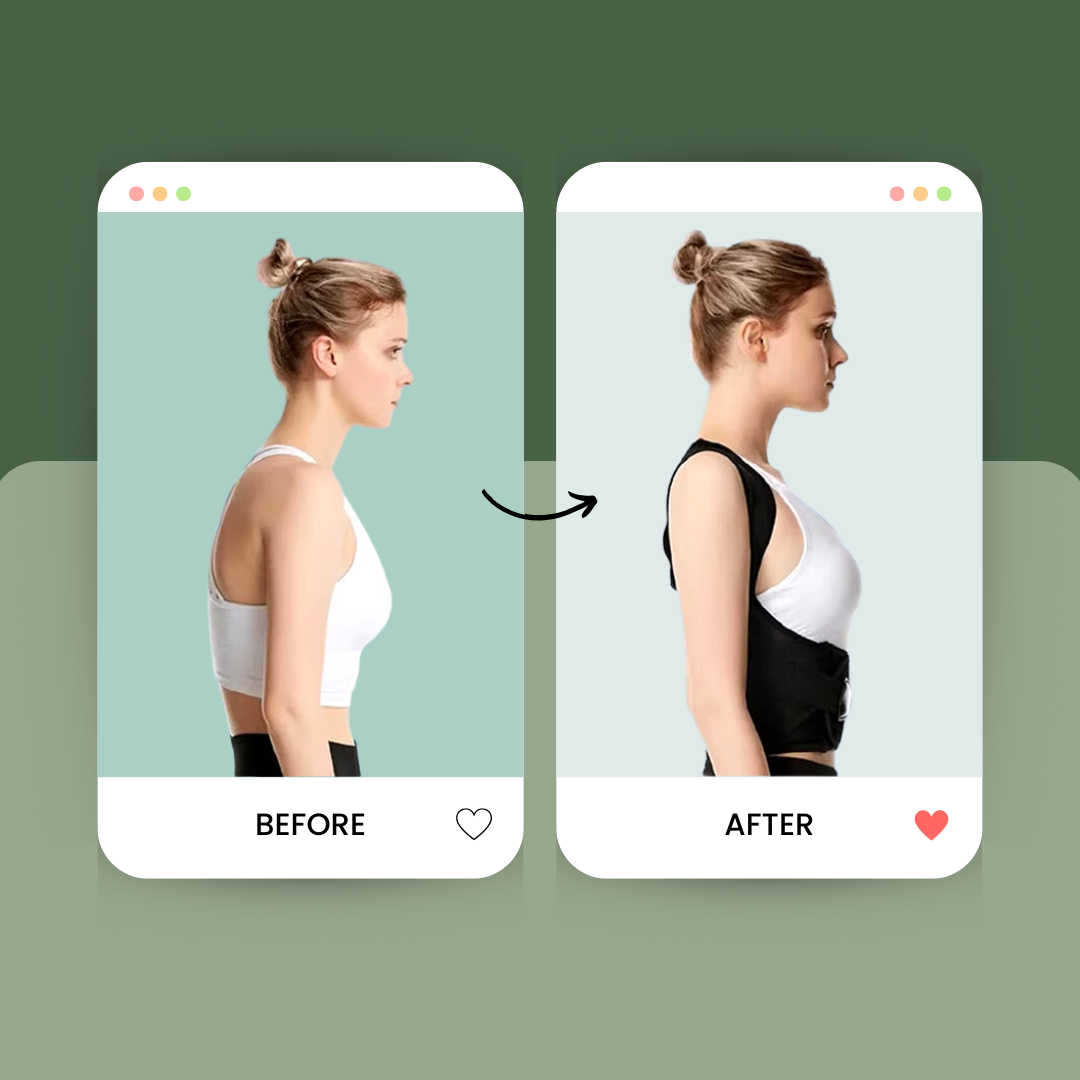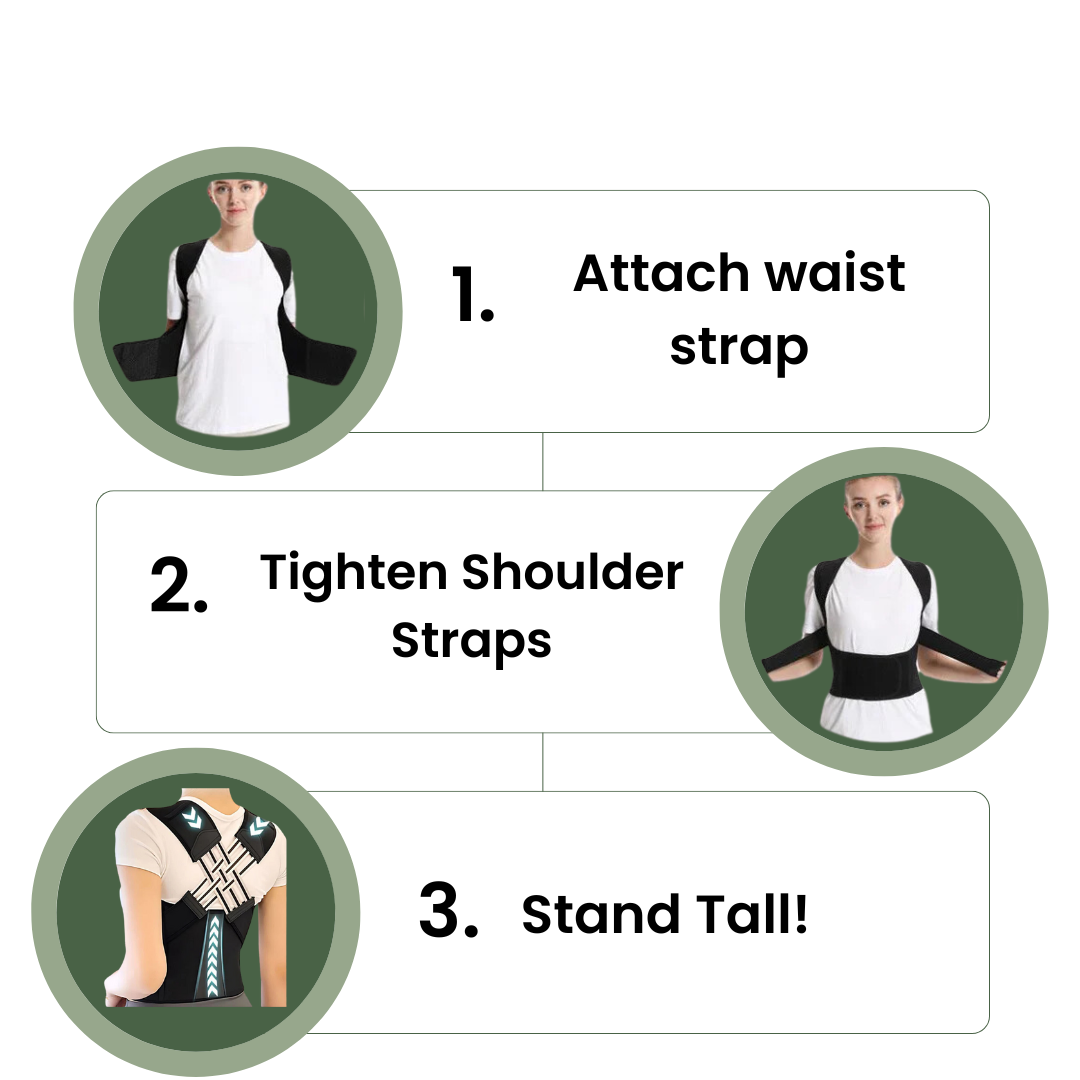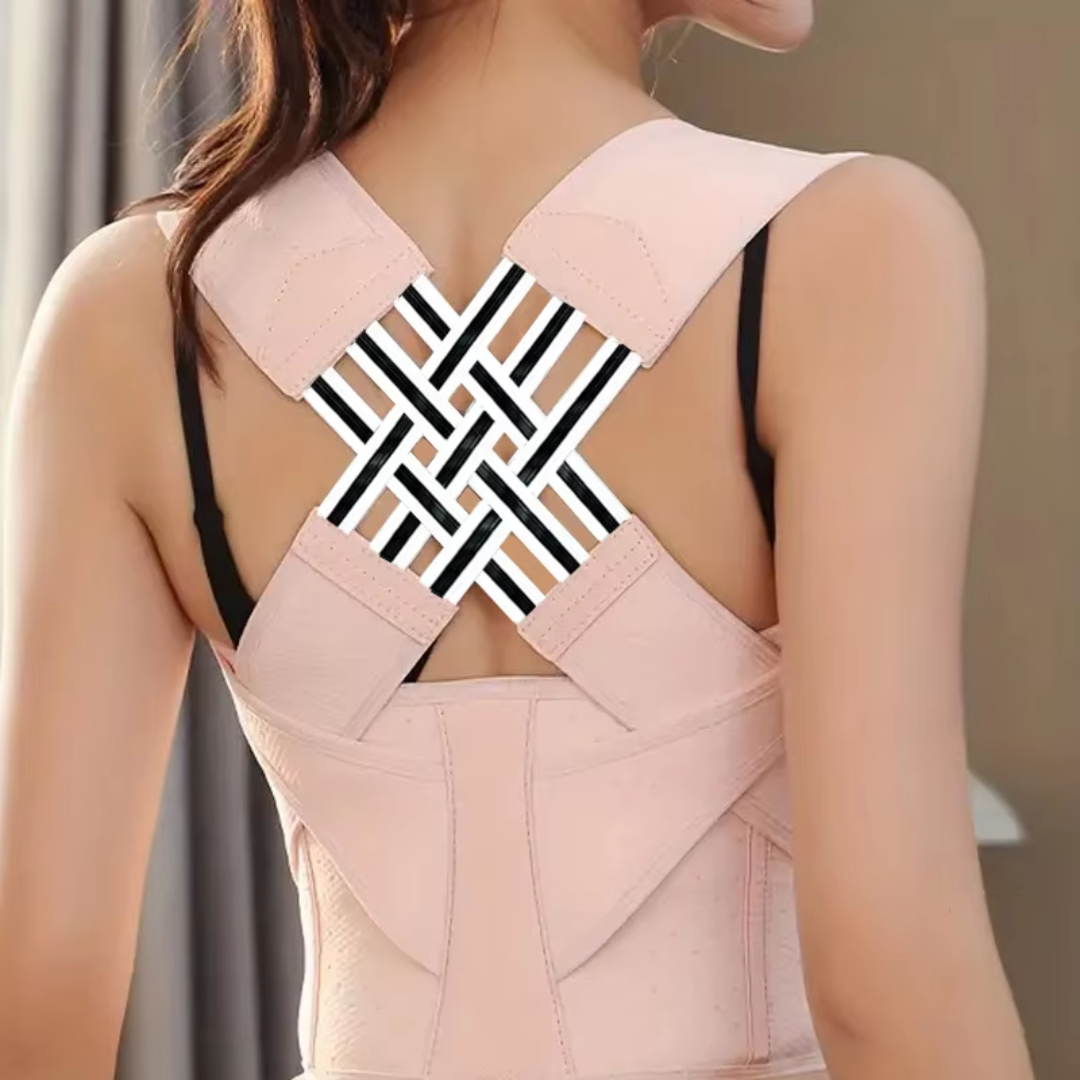Many people work at desks all day and feel back pain. It's proven that a good setup can stop this pain. This article shows how to make your workspace posture friendly. Read on for easy steps.
Key Takeaways
- An ergonomic chair with lumbar support helps keep your back straight and reduces pain. Good chairs let you change their settings so they fit you right.
- Positioning your monitor at eye level stops you from tilting your head, which prevents neck pain. It should be directly in front of you, about an arm's length away.
- Proper lighting is important to avoid eyestrain and discomfort. Lights should be bright but not too harsh. Adjust the brightness of your monitor to match.
- Posture correctors like braces or straps can help train your body to sit or stand straighter by keeping the spine aligned.
- Taking short breaks to move around every hour keeps muscles from getting tight and improves blood flow, helping maintain good posture throughout the day.
Importance of a Posture-Friendly Workspace

A posture-friendly workspace is key to avoiding back pain and other health problems. About 80% of adults suffer from back pain at some point in their lives. A well-set-up desk with an ergonomic chair, proper monitor position, and good lighting can make a big difference.
This setup helps keep your spine straight and reduces strain on your eyes, neck, and wrists.
Proper office ergonomics improve comfort and prevent health issues.
Using chairs with lower back support stops you from slouching. Adjusting the height of your chair so that your feet rest flat on the floor can also help avoid muscle fatigue. Positioning your monitor at eye level prevents you from tilting your head, which can lead to neck pain.
These small changes in how we arrange our workspaces can boost productivity by reducing physical discomfort and increasing mental clarity.
Key Elements of a Posture-Friendly Workspace
A posture-supportive workspace entails essential components to enhance physical health and productivity. This includes an ergonomic chair with lumbar support, a desk set at the right height for comfort, a monitor positioned at eye level to reduce eye strain, and suitable lighting to minimize discomfort.
These components are vital in sustaining good posture by decreasing back pain, neck pain, and muscle fatigue. Furthermore, integrating these components into your workspace can result in enhanced productivity and overall well-being.
Ergonomic chair with lumbar support
An ergonomic chair with lumbar support is key for a posture-friendly workspace. It supports your lower back and helps maintain proper posture. Good chairs have a curve or pad in the lower part to help your back.
Your feet should rest flat on the ground when using this chair, and your thighs need to be parallel to the floor. Armrests are important too because they let your arms relax without straining your shoulders.
Look for an adjustable chair that fits all these needs to keep back pain away and improve how you sit every day.
Desk height adjusted for comfort
Making a desk the right height is key for comfort in your workspace. Your desk should be high enough so your elbows can bend at a nice angle, like when you type or use a mouse. This means not letting things clutter under the desk.
Your legs need room to move freely. If your desk seems too low, raising it with strong blocks or boards helps. Chairs might need to go up too, and if they do, using a footrest can make sitting more comfortable.
Adjustable-height desks are great because they let you change between sitting and standing whenever you want. This flexibility is good for avoiding back pain and keeping your muscles from getting tired.
Making sure your arms rest easily while typing stops strain on your shoulders and neck. This setup boosts how well you work by reducing discomfort and distractions from being in one spot too long.
Monitor positioned at eye level
Positioning your monitor at the right height is crucial for reducing strain on your neck and eyes. Place the top of the screen at or slightly below eye level to maintain good posture.
The monitor should be directly in front of you, about an arm's length away (20-40 inches). If wearing bifocals, lower the monitor by 1-2 inches. Consider using a monitor arm for easy height and tilt adjustments as needed.
Maintaining proper alignment with eye-level monitoring can significantly reduce musculoskeletal pain associated with poor posture and improve overall productivity throughout the workday.
Proper lighting to reduce strain
Proper lighting is crucial for reducing eye strain and musculoskeletal stress. Natural light helps, so position your workspace near a window or use task lighting to mimic natural light.
Bright but non-glaring task lighting can make a big difference. Adjust your monitor's brightness and contrast to minimize eye strain further.
Statistics suggest that proper lighting reduces visual and musculoskeletal stresses by 20%. To avoid glare, aim for around 300 lux of light when working on the computer. These adjustments can significantly lower the risk of headaches, eyestrain, neck pain, and other discomforts associated with poor lighting in the workplace.
Enhancing Posture with Posture Correctors
Posture correctors are devices intended to support proper posture while sitting or standing. These may consist of braces, straps, and shirts that offer assistance for the back, shoulders, and neck.
They function by gently realigning the shoulders, straightening the spine, and discouraging slouching.
Using posture correctors can help condition your muscles to maintain a more upright position, thereby alleviating strain on the neck and lower back. When selecting a posture corrector, ensure it is comfortable for prolonged wear and does not impede movement.
Moreover, integrating exercises that bolster the core and upper back muscles in conjunction with using posture correctors can further enhance overall posture and alleviate discomfort linked to poor positioning.
Tips to Maintain Good Posture Throughout the Day
Here are 5 important tips to maintain good posture throughout the day:
- Sit with your back straight, shoulders back, feet flat on the ground, and knees at a 90-degree angle when sitting.
- Stand tall with your chin tucked in, ears aligned with shoulders, and weight on the balls of your feet when standing.
- Take movement breaks every hour - include short walks or desk stretches to prevent muscle tension and keep proper blood flow.
- Stay hydrated by drinking water throughout the day to prevent muscle tension and headaches.
- Get up and walk around as often as you can during the workday to avoid sitting for prolonged periods.
These tips will help you maintain a healthy posture while working or being active throughout the day.
Conclusion
In conclusion, establishing a posture-supportive workspace is crucial for sustaining good physical health and productivity. By integrating ergonomic elements such as an adjustable chair with lumbar support, appropriate desk height, and positioning the monitor at eye level, you can decrease the risk of neck discomfort, back discomfort, and wrist strain.
Keep in mind to take frequent breaks from sitting to stand and move around; this will improve musculoskeletal health. Applying these tips will not only enhance posture but also bolster your overall well-being in the workplace or home office.
FAQs
1. What is a posture-friendly workspace and why is it important?
A posture-friendly workspace promotes good posture, reducing back pain, neck pain, eye strain, and the risk of conditions like carpal tunnel syndrome. This setup improves physical health and productivity by minimizing muscle fatigue.
2. How can I create a posture-friendly workspace at home?
Creating an ergonomic workspace involves several steps. Start with an adjustable chair offering lumbar support for your lower back. Your office chair's height should allow your feet to rest flat on the floor or a stool if necessary. An ergonomic keyboard and mouse reduce strain on your hands while working remotely.
3. What are some key factors in setting up my computer workstation ergonomically?
Monitor position plays a crucial role in preventing eye strain and neck pain during remote work or hybrid work setups. The screen height should be adjusted so that the top of the monitor is at eye level when sitting upright, keeping an arm’s length distance from you.
4. Can small changes to my desk layout help improve my posture?
Absolutely! Simple adjustments like using wrist rests for typing on ergonomic keyboards or adjusting mouse placement can make significant differences in maintaining proper posture throughout the day.
5. How can I maintain good body mechanics even when switching between laptops and PCs?
Whether you're using a laptop computer or PC, ensure that your equipment supports good ergonomics design principles such as having screens at eye level using laptop stands or monitors adjusted correctly for PCs.
6.What other measures can I take to ensure musculoskeletal health while working remotely?
Apart from investing in ergonomically designed furniture like office chairs with bras support or pillows for comfort, remember to alternate sitting and standing periodically throughout the day.
Also consider incorporating desk stretches into your routine to promote better circulation, prevent migraines caused by tension headaches due to poor postures during long hours of work.