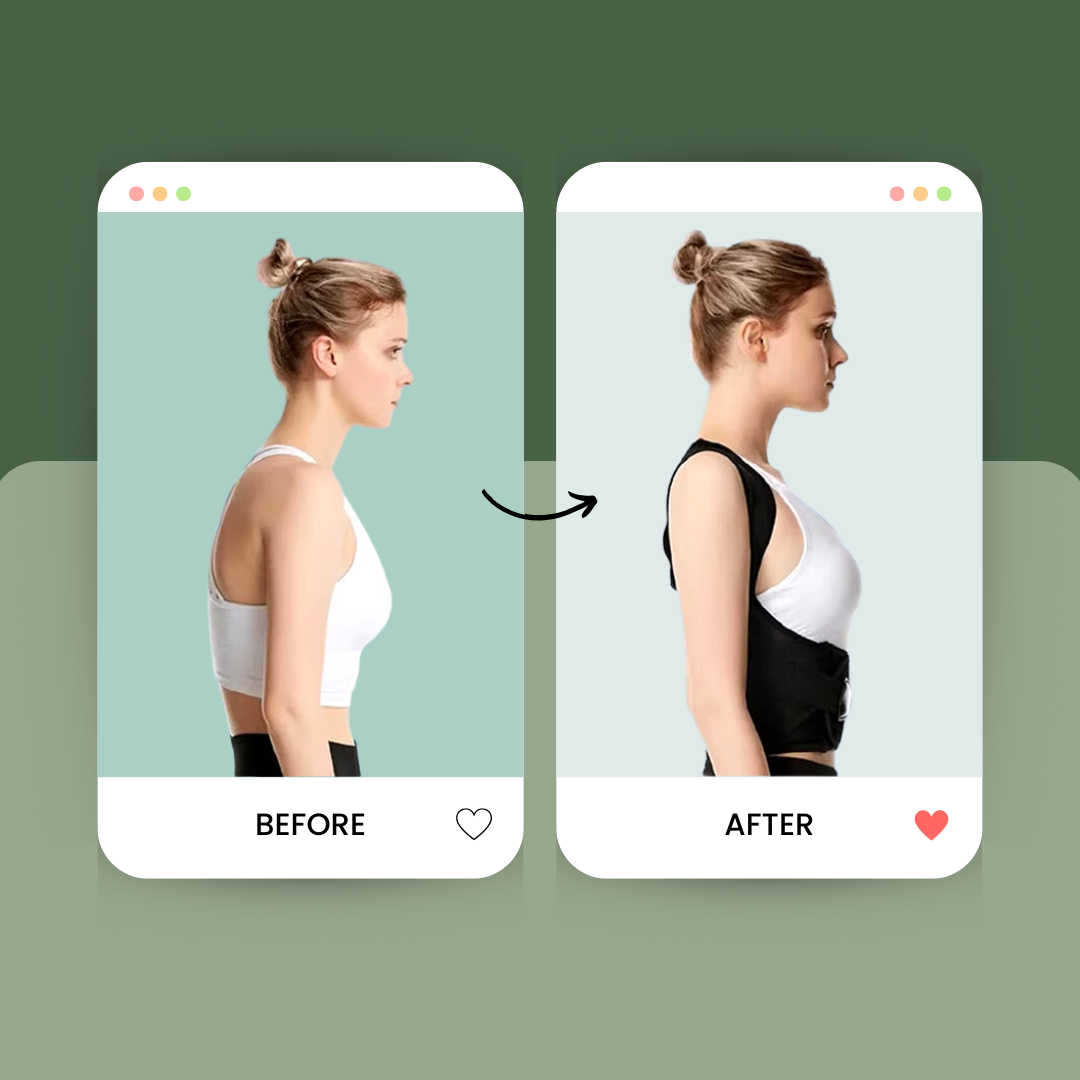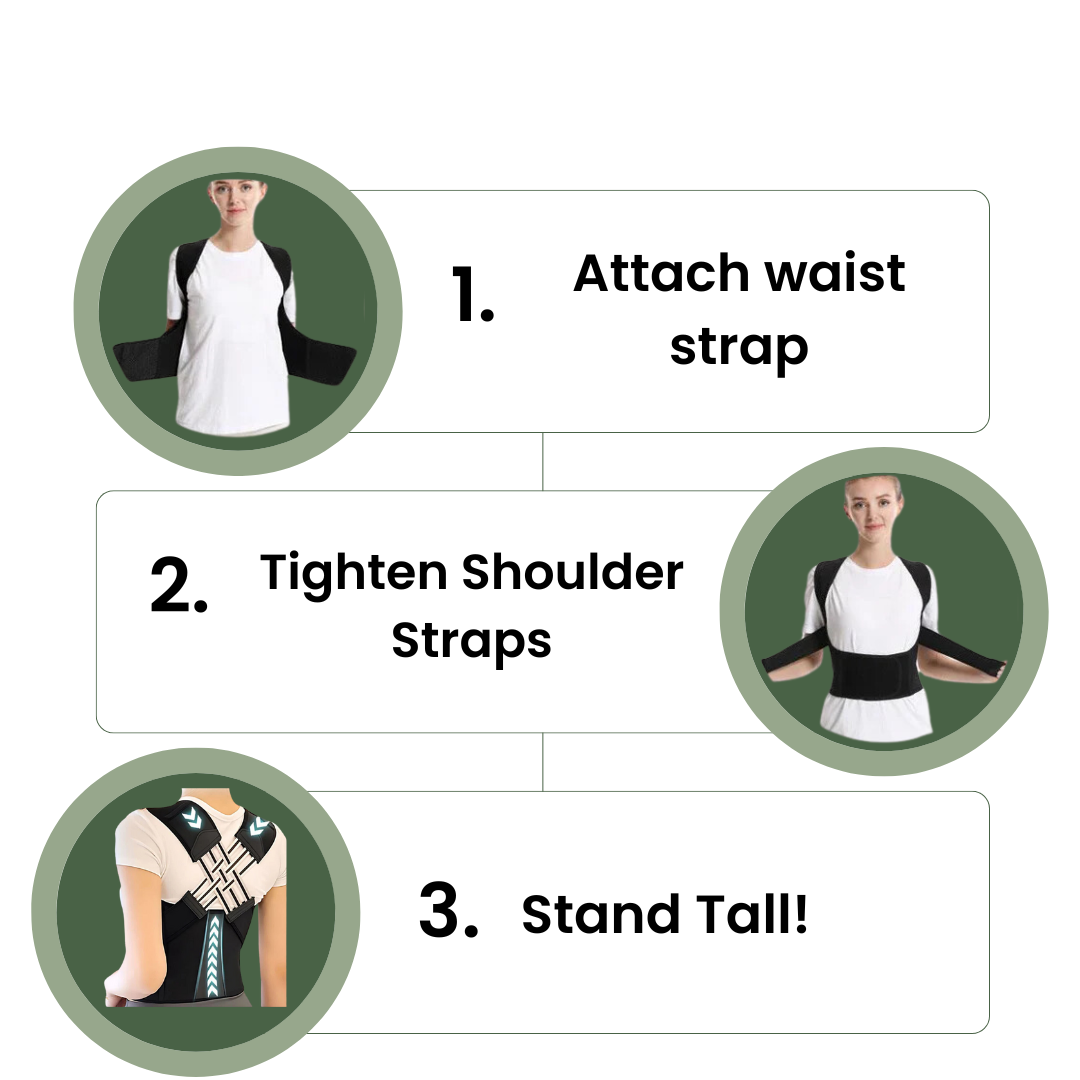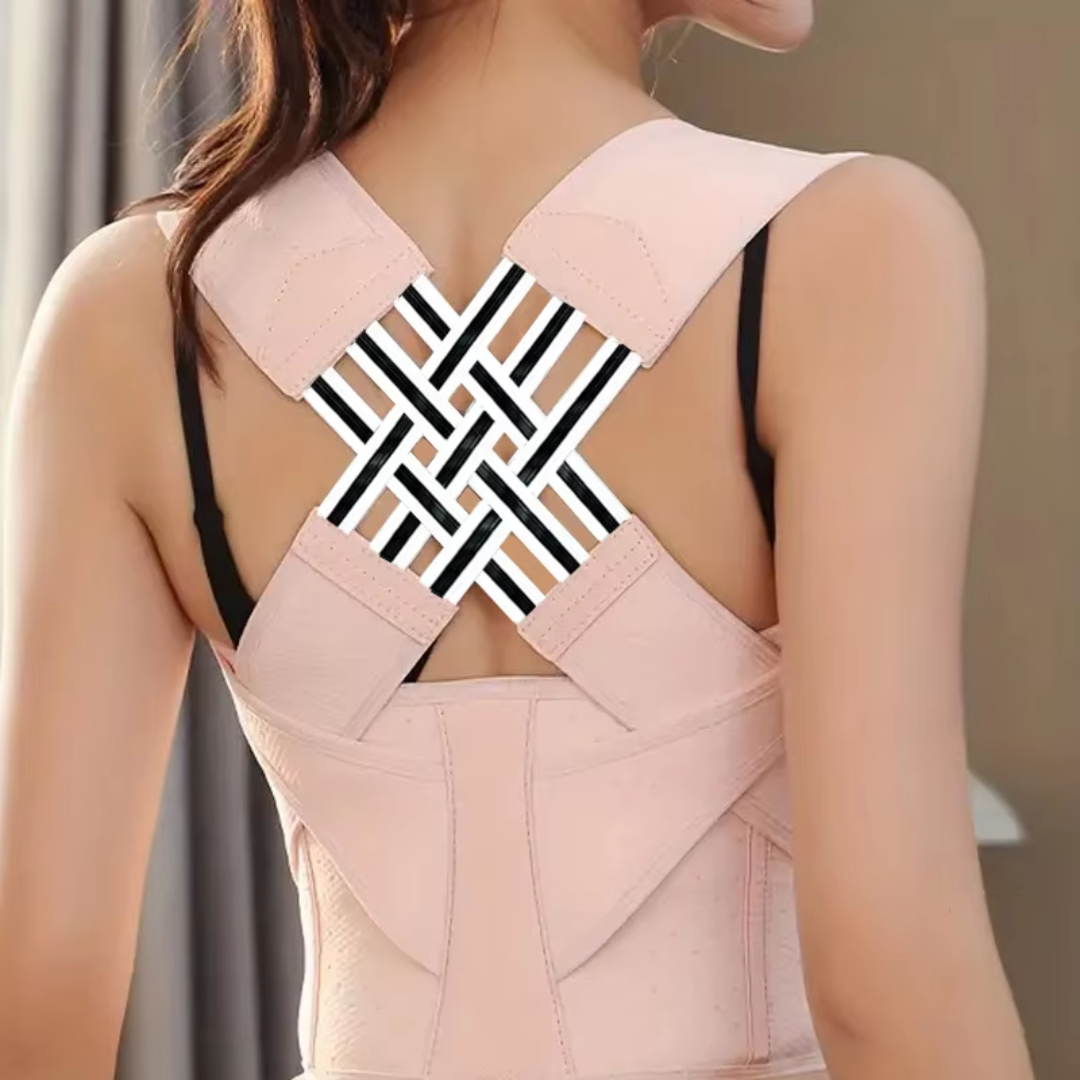Many people feel discomfort after sitting at their desks for long hours. An ergonomic workspace can reduce this pain. This blog will show how setting up an ergonomic workspace makes work more comfortable and productive.
Keep reading to learn seven essential tips.
Key Takeaways
- Invest in high-quality, adjustable furniture like chairs and desks to improve posture and reduce back pain.
- Position monitors at eye level and keyboards within easy reach to prevent neck strain and wrist pressure.
- Incorporate regular stretching breaks to combat stiffness and boost energy levels throughout the workday.
- Use footrests, lumbar support, and comfortable mouse pads for additional comfort while working long hours.
- Consider standing desks as a flexible option to alternate between sitting and standing, enhancing overall well-being.
Importance of an Ergonomic Workspace
An ergonomic workspace plays a crucial role in enhancing comfort and productivity. Adjustable equipment allows individuals to tailor their workstations to fit different body types and preferences.
Using an ergonomic chair with lumbar support promotes good posture, which helps prevent back pain.
Proper desk height and monitor positioning reduce strain on the neck and eyes. Adjusting the keyboard and mouse closer can also minimize discomfort during long hours of work. Embracing these principles leads to improved energy levels and overall wellness while working.
A well-set-up workspace boosts both health and efficiency.
Key Elements for an Ergonomic Workspace
A comfortable chair supports your back and promotes good posture. Proper desk height ensures your arms rest naturally, reducing strain on your body while you work.
Comfortable and supportive chair
Choosing a comfortable and supportive chair is essential for your ergonomic workspace. Ergonomic chairs offer important features like adjustable height, lumbar support, and head and neck support.
These elements promote good posture and reduce strain on your body during long hours of work.
Investing in a quality office chair pays off by improving productivity and well-being. Place foot mats under the desk to provide additional support for your feet and legs. Ensure that the chair aligns with proper desk height as this maximizes comfort while working efficiently at your computer.
Properly adjusted desk and monitor
A properly adjusted desk and monitor can greatly enhance comfort. Set your desk at a height where your elbows stay close to your body, ideally forming a 90-degree angle. Place the monitor at eye level to prevent neck strain.
Adjusting the monitor's height helps keep your gaze straight ahead, reducing discomfort.
Moving the keyboard and mouse closer minimizes strain on your arms. This position supports healthy armrest positioning. Review the space under the desk to promote better leg and knee posture as well.
Utilize adjustable desks for flexibility in workspace organization, ensuring you find what works best for you.
Ergonomic keyboard and mouse
Ergonomic keyboards and mice play a critical role in maintaining comfort during long work hours. These devices help reduce strain on your wrists and hands. They often come with wrist support to keep your arms at a comfortable angle.
Choose models that fit the natural curvature of your fingers for better grip.
Moving the keyboard closer can enhance posture and decrease body strain. Ensure you position both devices within easy reach to prevent awkward stretching. Investing in ergonomic accessories will promote productivity, energy, and wellness while you work.
Proper lighting also helps reduce eye fatigue as you focus on these tools throughout the day.
Good lighting
Good lighting plays a crucial role in an ergonomic office setup. Proper illumination reduces eye strain and enhances focus. Position your monitor to avoid glare from windows or overhead lights.
Ambient light creates a comfortable workspace that boosts productivity.
Consider using adjustable desk lamps for task lighting. These allow you to customize the brightness based on your needs. Place foot mats under the desk to provide stability while working.
A well-lit area combined with comfortable office equipment promotes energy and wellness throughout the day.
Regular stretching breaks
Regular stretching breaks help reduce tension and improve circulation. Set a timer to remind yourself to stretch every hour. Get up from your chair and move around for a few minutes.
Simple stretches can relieve stiffness in the back, neck, and shoulders. They also refresh your mind for better focus.
Incorporate these breaks into your work routine. Make it a habit to stand up and stretch while working at an ergonomic office chair or standing desk option. You will notice increased energy levels throughout the day.
This action promotes wellness, making you more productive at your workstation. Prioritize these moments of movement to maintain comfort during long hours of sitting or standing tasks.
How to Set Up Your Ergonomic Workspace

To set up your ergonomic workspace, adjust your chair and desk height for optimal comfort. Position your monitor at eye level and keep your keyboard within easy reach to maintain a natural posture.
Adjusting chair and desk height
An ergonomic workspace improves comfort and productivity. Adjusting the chair and desk height plays a key role in achieving this.
- Set your chair height so your feet rest flat on the floor. This promotes proper leg support and helps reduce pressure on your legs.
- Ensure your knees are at or slightly below hip level. This alignment aids in maintaining good posture and minimizes discomfort.
- Adjust the desk height to match your chair’s height. A properly aligned desk prevents straining while typing or using a mouse.
- Use an adjustable chair with lumbar support to promote healthy back posture. Proper back support reduces fatigue during long hours of work.
- Sit close to the desk for better reach of tools and equipment. This position minimizes stretching and keeps you comfortable throughout the day.
- Keep your elbows at a 90-degree angle when typing or using a mouse. This angle reduces strain on your arms and shoulders.
- Review monitor placement to ensure it is at eye level after adjusting chair height. Proper monitor alignment helps prevent neck strain and encourages focus.
- Utilize footrests if your feet cannot touch the ground comfortably while sitting. Footrests provide additional support for your feet and lower back, contributing to overall comfort.
- Consider incorporating adjustable desks into your setup for more flexibility while working. Standing desks allow you to change positions often, reducing fatigue.
- Check all adjustments periodically as body conditions may change over time or settings may shift slightly with use. Regular reviews keep your ergonomic setup effective for maximum productivity and comfort.
Positioning monitor and keyboard
Positioning your monitor and keyboard correctly is vital for comfort. Proper alignment can help reduce strain on your neck and wrists.
- Set the monitor at eye level. This prevents neck strain and promotes better posture. Adjust the height to match your natural line of sight.
- Keep the top of the screen slightly below eye level. This encourages a neutral head position while working.
- Place the monitor about an arm's length away. This distance protects your eyes from fatigue during long work sessions.
- Maintain a slight tilt with the monitor screen. A 10 to 20-degree tilt enhances visibility and reduces glare from overhead lights.
- Position the keyboard close to you. Moving it within easy reach encourages proper posture in your arms and hands.
- Use a keyboard tray if needed. This can help achieve optimal height for both typing and elbow positioning.
- Ensure the mouse sits at the same level as the keyboard, keeping it easily accessible to avoid unnecessary reaching.
- Adjust chair height after setting up your monitor and keyboard. Finding this balance helps maintain good lower back support while working.
Implement these adjustments to promote productivity in your ergonomic workspace setup, ensuring a comfortable workstation equipped for success in any job environment.
Using footrest and lumbar support
Footrests and lumbar support play a crucial role in creating an ergonomic workspace. They help maintain comfort and promote good posture.
- A footrest for your chair provides support for your feet and legs. It reduces pressure on the lower body, which enhances overall comfort during long hours of work.
- The right footrest elevates your feet to a comfortable level. This adjustment improves circulation in your legs and minimizes fatigue.
- Choose a footrest that allows you to change settings easily. Adjustable models accommodate different body types and preferences, making them versatile options.
- Investing in ergonomic chairs with adjustable backrests offers great lumbar support. These chairs help maintain the natural curve of your spine, promoting good posture throughout the day.
- Proper lumbar support encourages an upright position while sitting. This positioning reduces strain on your back and helps prevent discomfort or pain over time.
- Use a comfortable office chair designed specifically for prolonged use. Look for one that includes good neck support as well.
- Consider placing foot mats under your desk for added comfort. They provide extra cushioning and alleviate pressure on your feet during extended periods of sitting.
- Regularly assess your equipment setup to ensure it promotes productivity and wellness. Adjustments may enhance both comfort levels and work performance significantly.
- Move the keyboard closer to you when using lumbar support chairs and footrests together. This practice maintains proper posture while reducing strain on the body immensely.
- Ensure the monitor height aligns with eye level alignment when setting up these features in an ergonomic workspace.
Incorporating breaks and stretches
Taking regular breaks and stretches boosts comfort and productivity. These actions help you maintain energy throughout the day.
- Schedule short breaks every hour to relax your body and mind. Stepping away from your desk prevents fatigue.
- Stand up during each break to increase blood circulation. This practice combats stiffness and soreness.
- Stretch your arms, legs, and back for a few minutes every hour. This helps reduce tension in muscles that can lead to pain.
- Use an ergonomic chair with lumbar support for better posture during breaks. Good posture alleviates strain on your back.
- Keep a footrest under your desk for added comfort while sitting and stretching your legs can relieve pressure on your feet and legs.
- Incorporate simple exercises like neck rolls or shoulder shrugs at your workstation. These movements help ease tightness in your neck and shoulders.
- Utilize standing desks to change up your position throughout the day. Shifting between sitting and standing enhances overall well-being.
- Take advantage of handheld tablets for tasks that require mobility during breaks, allowing flexibility in movement away from the desk.
- Adjust chair height as needed before returning to work after a stretch break to ensure proper alignment when seated again.
- Get ergonomic equipment tailored to individual needs for maximum comfort, such as adjustable chairs, desks, and supportive mouse pads.
These tips create an effective foundation for setting up an ergonomic workspace with essential elements like breaks and supports that enhance productivity within any environment, including remote work situations where comfort is key.
Additional Tips for a Comfortable and Productive Workspace
Invest in high-quality equipment to improve comfort and productivity. Use a comfortable mouse pad to support your wrist and reduce strain during long hours of work.
Investing in high-quality equipment
High-quality equipment plays a crucial role in creating an ergonomic workspace. Ergonomic chairs with proper lumbar support promote good posture and reduce back pain. Adjustable desks allow you to change height for various tasks, enhancing comfort.
Use a monitor at eye level to prevent neck strain. A comfortable mouse pad can ease wrist pressure during long hours of work.
Foot mats under the desk help alleviate pressure on feet and legs. Handheld tablets offer mobility for flexible tasks around the workstation. Each piece of equipment should cater to different body types and preferences for optimal productivity.
Follow these guidelines to ensure your workspace supports energy and wellness effectively while setting up an ergonomic workstation: 7 essential tips for a comfortable and productive workspace.
Utilizing standing desks
Standing desks offer a flexible option for creating an ergonomic workspace. They allow you to alternate between sitting and standing, which can boost your energy levels. Many people find that using a standing desk helps reduce discomfort in their back and neck.
Ergonomic equipment, like a chair with adjustable height and lumbar support, complements this setup well.
Adjust the height of the desk so that your monitor is at eye level. This placement prevents strain on your neck while you work. Keep the keyboard and mouse close to maintain proper posture.
Foot mats under the desk can provide extra support and alleviate pressure on your feet and legs during long hours of work.
Practicing good posture
Good posture promotes comfort and reduces strain on the body. Use ergonomic chairs with proper lumbar support to help maintain an upright position. Adjust your chair height so your feet rest flat on the ground or footrest for better support.
Keep your keyboard and mouse close to you to avoid reaching too far, which can lead to discomfort.
Set your computer monitor at eye level to prevent neck strain. The screen should align with your line of sight when sitting comfortably in your chair. Check that there's enough space under the desk for leg movement, allowing for relaxed knees and legs.
Practicing good posture contributes significantly to a productive workspace and overall well-being while working.
Seeking professional advice for back pain
Consulting a professional can help you manage back pain effectively. Ergonomic workspace setups are crucial for comfort and productivity, but some issues may require expert guidance.
Health professionals can provide personalized advice based on your specific needs. They understand how to assess your posture and workstation setup.
Incorporating ergonomic principles into your routine improves overall wellness. Prioritize useful equipment like chairs with lumbar support and adjustable desks. Regular check-ins with specialists ensure that any discomfort is addressed promptly.
Taking these steps creates a better environment for work, leading to increased productivity and energy levels.
Tips for remote work ergonomics
Remote work ergonomics play a vital role in maintaining comfort and productivity. Use ergonomic equipment like an adjustable chair with lumbar support. Ensure your desk height allows you to keep your elbows at a 90-degree angle while typing.
Place your monitor at eye level to prevent neck strain. Move the keyboard and mouse closer to maintain proper posture.
Foot mats under the desk provide support for your feet and legs. Consider using handheld tablets for flexibility during tasks that require movement. Regularly incorporate stretching breaks to reduce tension and boost energy levels throughout the day.
Setting up an ergonomic workspace boosts wellness, especially for remote workers seeking better health outcomes.
Conclusion
An ergonomic workspace boosts comfort and productivity. Follow these seven tips to create an ideal setup. Invest in adjustable furniture for your needs. Regular breaks can help reduce strain and improve focus.
Prioritize good posture to support your well-being during long hours at the desk.
FAQs
1. What does setting up an ergonomic workspace mean?
Setting up an ergonomic workspace means arranging your workstation in a way that promotes comfort and productivity.
2. Can you share some essential tips for creating a comfortable and productive workstation?
Sure, these can include using adjustable chairs, positioning monitors at eye level, keeping commonly used items within reach, taking regular breaks to stretch, and using footrests for chair support.
3. How important is a footrest for chair when setting up an ergonomic workspace?
A footrest for chair plays a crucial role in promoting good posture by supporting your feet and legs properly while sitting. It can enhance comfort significantly.
4. Does having an ergonomic workspace contribute to productivity?
Yes! A well-set-up ergonomic workspace reduces physical stress and discomfort which leads to increased focus, efficiency and overall productivity.