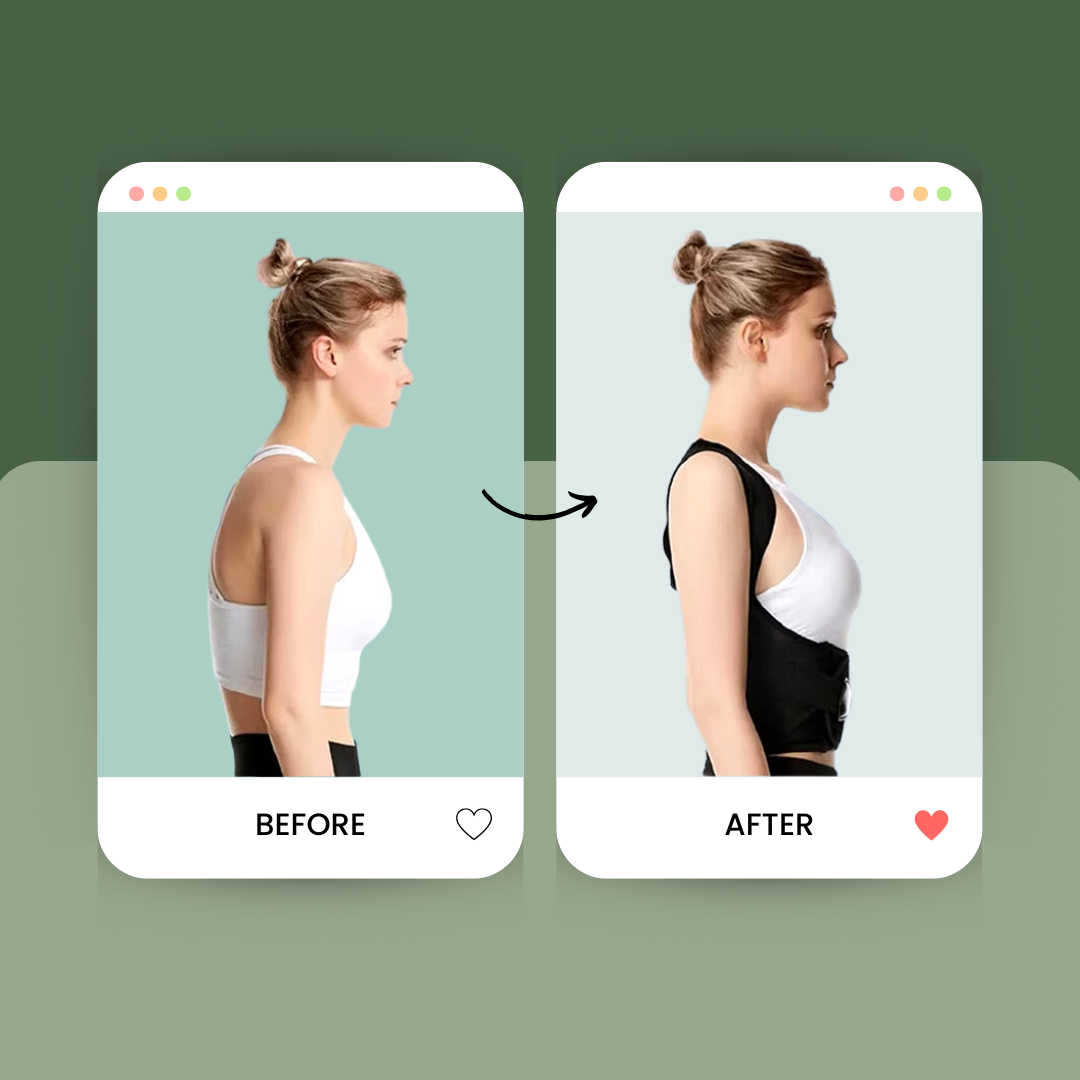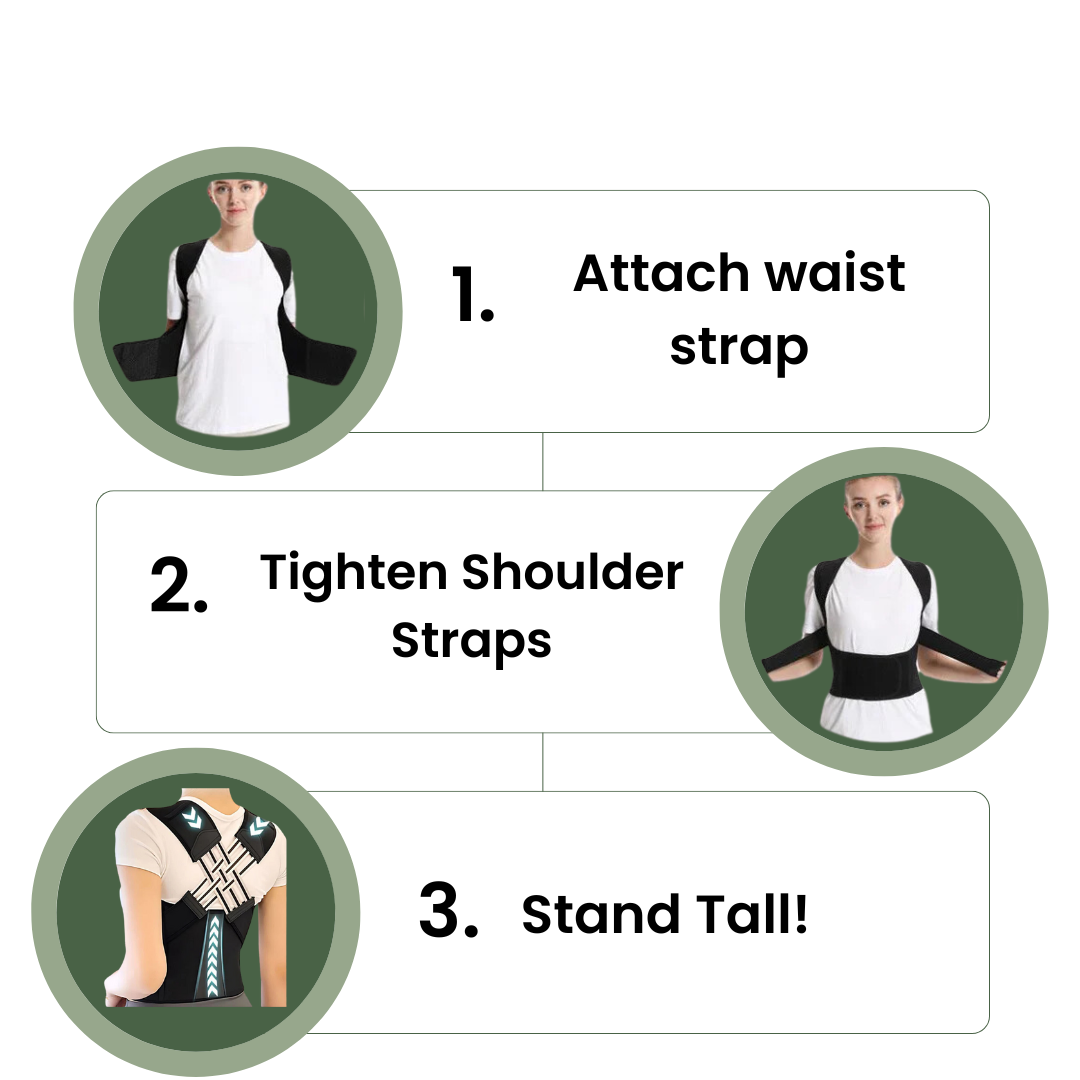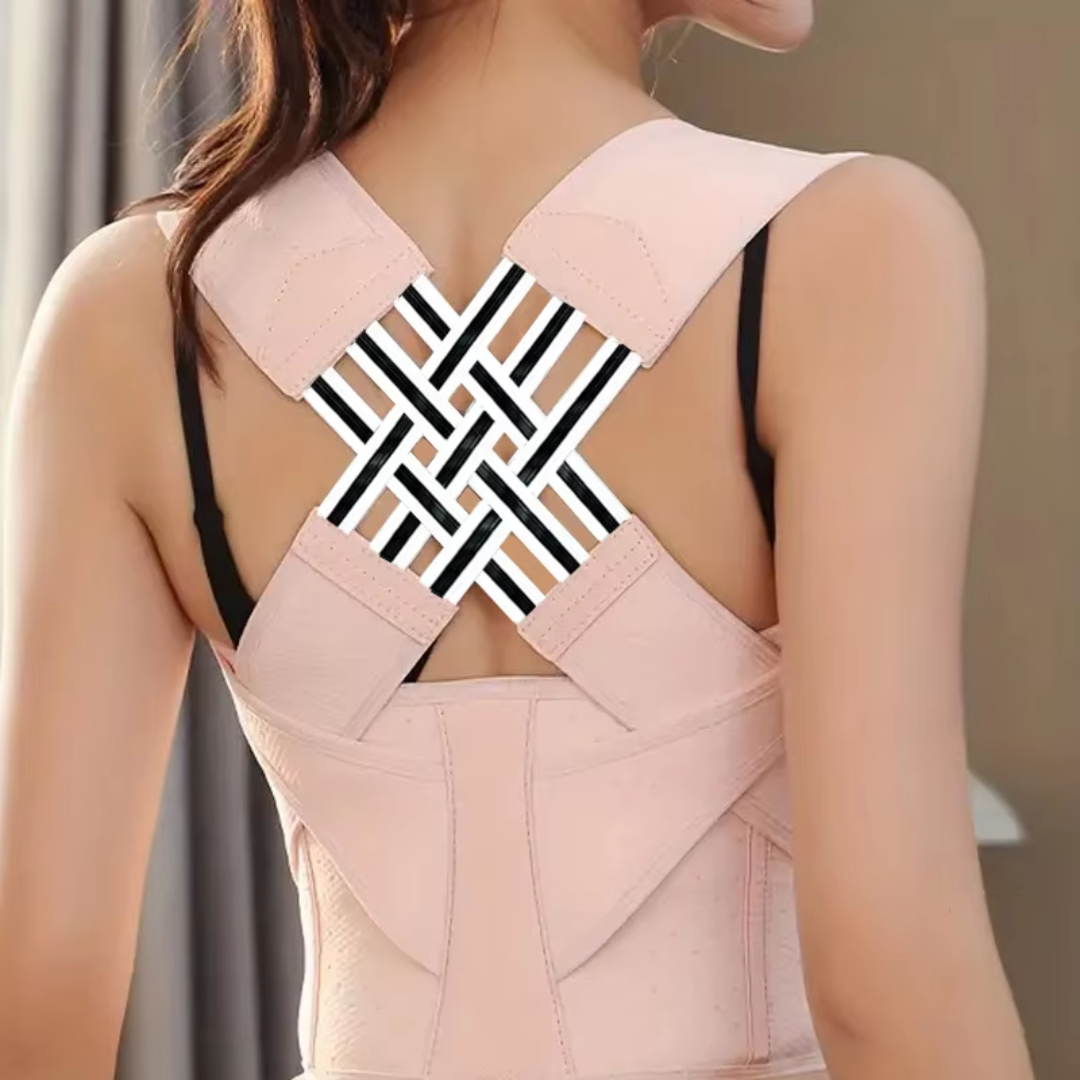Many people spend hours at their desks, leading to aches and pains. Ergonomics aims to adjust your workspace to fit you better. This guide explores "What Is Ergonomics? (Relation to Posture)" and how it can improve your health.
Keep reading for helpful tips.
Key Takeaways
- Ergonomics improves workplace comfort by customizing workstations to fit individual needs, reducing muscle strain and increasing productivity.
- Proper posture, supported by ergonomic furniture and practices, helps prevent musculoskeletal disorders like back pain.
- Introducing movement into the workday prevents repetitive strain injuries and boosts overall health.
- Adjusting workstation setups, including chair height and monitor position, enhances comfort and promotes good posture.
- Incorporating physiotherapy exercises can strengthen muscles essential for maintaining proper posture in daily activities.
The Basics of Proper Posture
Proper posture involves maintaining correct body alignment. Good posture supports spinal health and prevents discomfort.
Definition of posture and ergonomics
Posture refers to how we hold our body while sitting, standing, or moving. Good posture supports spinal health and body alignment. Ergonomics studies how to fit a job to a person. This science aims to reduce muscle fatigue and increase productivity in the workplace setup.
Ergonomic design focuses on making workstations comfortable and efficient.
Ergonomics helps prevent musculoskeletal disorders that can arise from poor posture over time. By arranging tasks, products, and systems around human needs, ergonomics improves physical comfort at work.
Properly designed computer workstation setups foster good ergonomic practices for users. Understanding the connection between posture and ergonomics leads to healthier habits in daily routines.
The goal of ergonomics is to design things so people interact safely and efficiently with their environment.
Importance of good posture for overall health
Good posture plays a crucial role in overall health. It helps reduce muscle fatigue and promotes comfort and efficiency. People who maintain good posture experience fewer work-related injuries, particularly musculoskeletal disorders.
This includes common issues like back pain. Proper alignment supports the human movement system and enhances musculoskeletal health.
Good ergonomics at work can improve posture significantly. Ergonomically designed furniture assists in maintaining neutral body position while sitting or standing. Comfortable settings ensure that employees remain productive without strain.
Investing in ergonomic workstations protects against repetitive strain injuries over time, leading to better workplace health outcomes for all individuals involved.
Common Indicators of Poor Posture
Many people experience signs of poor posture without realizing it. Common issues include a forward head tilt, slouched shoulders, and uneven hip alignment.
Forward head tilt
Forward head tilt occurs when the head moves forward from its neutral position. This posture often results from extended periods of looking at screens or poor workstation setups. It can lead to muscle fatigue and strain in the neck and upper back.
Over time, this misalignment may contribute to chronic pain and discomfort.
Maintaining good posture is essential for overall health. Ergonomics plays a crucial role in preventing issues related to forward head tilt. Proper ergonomic design in workspaces helps fit jobs to people, reducing musculoskeletal disorders like neck pain.
Attention to body mechanics ensures that individuals avoid injuries while working, promoting healthier sitting and standing postures throughout the day.
Slouched shoulders
Slouched shoulders often indicate poor posture. This position can lead to discomfort in the back, neck, and shoulders. Ergonomics plays a vital role in correcting this issue. By arranging workstations properly, individuals can maintain better posture throughout the day.
Ergonomic furniture supports the body effectively and reduces muscle fatigue. It encourages a neutral posture that helps prevent work-related injuries.
People with slouched shoulders may experience long-term health problems if they do not take action. Proper ergonomic design prevents repetitive strain injuries and other musculoskeletal disorders over time.
Occupational health experts recommend maintaining postural awareness while sitting or standing. Corrective exercises also help strengthen muscles needed for good posture at work and beyond.
Hunched upper back
A hunched upper back often results from poor posture. Many people experience discomfort in their neck, shoulders, or back due to slouching. This position can lead to long-term health issues and repetitive strain injuries.
Ergonomics aims to reduce these risks by creating a workspace that encourages proper posture. Providing ergonomically designed furniture helps maintain a neutral spine position.
Improving workplace ergonomics can enhance overall comfort. Appropriate adjustments at workstations promote healthier sitting habits. For instance, investing in adjustable chairs supports the natural curve of the spine while reducing tension in the upper body.
Addressing these ergonomic factors actively combats musculoskeletal disorders like back pain and improves one's quality of life at work.
Uneven hip alignment
Uneven hip alignment affects posture and can lead to discomfort. This condition often results from sitting incorrectly or improperly adjusting workstations. It contributes to muscle fatigue and increases the risk of musculoskeletal disorders.
Ergonomics focuses on arranging workspaces to prevent such issues. Proper ergonomic design helps maintain balanced hips, promoting overall health. Investing in ergonomic furniture encourages better body alignment throughout the day.
Regular movement also aids in keeping hips aligned properly during long work hours.
Persistent discomfort in back, neck or shoulders
Persistent discomfort in the back, neck, or shoulders often stems from poor ergonomics. Many people experience these issues due to improper workstation set-ups and prolonged sitting.
Ergonomics focuses on fitting a job to a person. This practice aims to reduce muscle fatigue and prevent work-related injuries.
Correct ergonomic design can significantly improve posture. Properly arranged workspaces can decrease the risk of musculoskeletal disorders like back pain. Studies show that thoughtful workplace adjustments lead to better physical interaction within environments.
Investing time in ergonomics is essential for maintaining overall health and comfort during daily tasks.
How Workplace Ergonomics Affect Posture
Workplace ergonomics significantly influence posture and comfort. A well-arranged workstation promotes healthy sitting habits, reducing strain on the body throughout the day.
Impact of workstation set up on posture
Proper workstation setup plays a significant role in maintaining good posture. Ergonomics focuses on designing workspaces to fit individual needs. An effective layout reduces muscle fatigue and enhances productivity.
For example, an ergonomic chair supports the lower back while promoting healthy sitting posture. Correctly positioning monitors at eye level helps avoid forward head tilt. Adjusting the height of desks keeps elbows at a 90-degree angle, improving comfort.
Movement also matters during work hours. Incorporating breaks allows muscles to relax and promotes better blood flow. Frequent stretching minimizes discomfort in areas like the neck or shoulders.
Studies show that well-designed workplaces can significantly reduce work-related injuries, including musculoskeletal disorders such as back pain. Prioritizing ergonomics leads to healthier employees who feel more energized and focused throughout their day.
Tips for adjusting workstation for optimal comfort
Creating a comfortable workstation can significantly improve your posture and productivity. Implement these tips to enhance your ergonomic setup.
- Set your chair height so that your feet rest flat on the floor. Ensure that your knees bend at about a 90-degree angle.
- Position your computer screen at eye level. The top of the screen should align with your eyes to maintain a neutral head position.
- Keep your keyboard and mouse close to each other. This prevents reaching, which can strain your shoulders and arms.
- Adjust the backrest of your chair for lumbar support. A good fit supports the natural curve of your lower back, promoting better posture.
- Utilize adjustable desks when possible. Standing periodically can reduce strain on muscles and joints.
- Organize frequently used items within easy reach. This minimizes twisting or stretching while working, reducing risk of injury.
- Invest in ergonomic furniture like supportive chairs or standing desks if budget allows. Ergonomics in workplace design reduces risks of musculoskeletal disorders.
- Take regular breaks throughout the day to stretch or walk around. Movement helps combat fatigue and keeps muscles engaged.
- Use document holders when referencing papers alongside screens. Aligning documents helps prevent neck strain from looking down or sideways frequently.
- Maintain a straight wrist while typing or using a mouse by positioning devices correctly on surfaces to avoid repetitive strain injuries on forearms and wrists.
Adjusting workstation ergonomics not only boosts comfort but also enhances overall health by promoting better posture in daily tasks.
Incorporating movement into the workday
Incorporating movement into the workday helps improve posture and reduce discomfort. Ergonomics focuses on fitting a job to a person. This approach lessens muscle fatigue, increases productivity, and reduces work-related musculoskeletal disorders.
Simple actions like standing up every hour or taking short walks can make a significant difference.
Encouraging movement throughout the day prevents repetitive strain injuries. Workers should adjust their environments to promote physical activity. Proper ergonomic design in workplaces supports healthy interactions between employees and their surroundings.
These adjustments help minimize health issues related to poor posture as well as improve overall well-being.
Top 10 Tips for Improving Posture and Ergonomics

To enhance your posture and ergonomics, consider simple adjustments to your workspace. Small changes can lead to significant improvements in comfort and health.
Adjusting workstation for optimal comfort
Adjusting your workstation improves comfort and supports good posture. Ergonomics focuses on fitting a job to a person, helping reduce muscle fatigue and work-related injuries. Start by positioning your chair so that your feet rest flat on the floor.
Your knees should sit at or just below hip level.
Place the computer monitor at eye level to avoid straining your neck. This setup allows for a natural head position while you work. Keep your elbows close to your body and bent around 90 degrees for optimal arm support.
Proper ergonomic design can prevent musculoskeletal disorders like back pain over time, promoting overall health in the workplace.
Investing in ergonomic furniture
Investing in ergonomic furniture plays a key role in enhancing workplace comfort. Ergonomics focuses on fitting jobs to people to reduce fatigue and improve productivity. Properly designed chairs and desks encourage good posture.
They help align the body correctly, which can prevent work-related injuries like back pain. Choosing adjustable furniture allows individuals to customize their workspace based on personal needs.
Ergonomic designs aim to create safe interactions between people and their physical environment. Such investments lead to healthier work habits. Over time, they reduce the risk of developing musculoskeletal disorders as well.
A thoughtful approach towards selecting these items makes a significant difference in daily comfort and overall health outcomes related to posture.
Introducing movement into the workday
Movement is essential in a workday. It helps maintain good posture and reduces the risk of musculoskeletal injuries like back pain. Ergonomics promotes fitting jobs to people, which can lessen muscle fatigue and increase productivity.
Simple activities like stretching or walking around break up long periods of sitting. Workers should stand up every hour for a few minutes to boost circulation.
Incorporating movement also enhances worker comfort. Regularly changing positions brings a range of benefits, from increased energy levels to better focus. Designing workplaces with areas for standing or walking encourages these healthy habits.
Prioritizing these adjustments creates an efficient environment where employees thrive while maintaining proper ergonomics and posture throughout their workday.
Maintaining neutral body posture
Maintaining neutral body posture is essential for overall health. Good posture reduces muscle fatigue and helps prevent work-related injuries. Ergonomics focuses on designing workplaces that promote this type of posture.
To achieve a neutral position, keep your elbows at a 90-degree angle while seated. Your feet should flat on the floor with knees level to your hips.
Ergonomic design also plays a critical role in computer workstations. Adjust your screen height so it aligns with your eyes, keeping the top of the monitor just below eye level. This setup supports proper head alignment and decreases strain on your neck and back.
Following these guidelines improves both comfort and productivity in daily tasks.
Proper lifting techniques
Proper lifting techniques play a crucial role in ergonomics. Correctly lifting items can prevent injuries, especially to the back and shoulders. Begin by standing close to the object you plan to lift.
Bend your knees while keeping your back straight. This position uses your leg muscles for strength rather than straining your back.
Keep the object close to your body as you lift it. Avoid twisting or turning during the lift; instead, move your feet to change direction if needed. This reduces stress on your spine and lowers the risk of work-related injuries.
Ergonomically designed workplaces emphasize proper lifting techniques because they help maintain good posture and enhance overall safety in various environments.
Optimizing screen ergonomics
Ergonomics helps create a healthier workspace, especially when using screens. Position your monitor at eye level to reduce neck strain. The distance from your eyes should be about an arm's length.
Proper screen ergonomics can prevent musculoskeletal injuries that arise from poor posture.
Ensure the top of the screen aligns with your line of sight. Keep your chair and desk at heights that allow relaxed shoulders while typing. This setup fosters better alignment of the spine and reduces discomfort in the back, neck, or shoulders.
Investing in adjustable monitor stands promotes optimal ergonomics for all users in various workplaces.
Managing work stress effectively
Managing work stress effectively enhances posture and overall health. Employers can create a supportive environment that reduces tension. Ergonomics helps design workspaces that fit users' needs, which minimizes fatigue and discomfort.
Individuals should take regular breaks to stretch and move throughout the day. Simple adjustments reduce strain on muscles and joints.
Properly managing tasks also decreases stress levels at work. Keeping workloads balanced prevents burnout, allowing for better focus. Prioritizing good posture during stressful times further aids in reducing related injuries, such as back pain.
By addressing ergonomic needs, employees promote their well-being while increasing productivity in their daily activities.
Avoiding overprotecting posture
Overprotecting posture can lead to stiffness and discomfort. While maintaining good posture is crucial, excessive focus on avoiding any slouch may create tension in your body. Ergonomics helps find a balance.
It encourages natural movements while promoting proper alignment. Instead of rigidly forcing your back into a straight position, allow for slight shifts and adjustments.
Incorporating movement throughout the day counters the effects of overprotecting posture. Stretch during breaks and change positions often to relieve stiffness. Ergonomic workspace design plays a significant role in this process.
A well-designed workstation supports healthy postures without restricting natural body mechanics, thereby reducing musculoskeletal injuries related to work activities.
Maintaining good posture and ergonomics while in motion
Maintaining good posture while in motion is essential for overall health. It helps prevent work-related injuries and musculoskeletal disorders. Ergonomics plays a crucial role here.
This field focuses on designing workplaces that fit the needs of users. Proper ergonomic design can improve posture and reduce risks associated with repetitive strain injuries.
Moving with awareness is key to protecting your body. Keep your spine aligned and avoid slouching as you walk or stand. Use proper lifting techniques when handling objects to avoid unnecessary strain on your back and shoulders.
Engaging in regular movement breaks throughout the day promotes flexibility and keeps muscles active, enhancing both comfort and productivity in any workplace setting related to ergonomics.
Prioritizing posture with physiotherapy
Physiotherapy plays a vital role in prioritizing posture. Therapists assess individual needs and create personalized plans. They focus on strengthening muscles and improving flexibility, which supports better body alignment.
Proper ergonomic design reduces the risk of musculoskeletal injuries, such as back pain. Specific exercises can enhance posture and relieve discomfort in the neck, shoulders, and back.
Therapists also teach proper lifting techniques to avoid strain during daily tasks. Patients learn how to maintain neutral body posture throughout their routines, especially at workstations.
Incorporating physiotherapy into your routine aids in understanding ergonomics and its impact on health. This approach helps create a healthier lifestyle and increases productivity while reducing work-related injuries.
Conclusion
Ergonomics plays a vital role in our daily lives. It helps us understand how to improve posture and reduce discomfort at work. By creating better workspaces, we can prevent injuries.
Prioritizing ergonomic principles benefits everyone. Embracing these practices fosters both health and productivity.
FAQs
1. What is ergonomics and how does it relate to human posture?
Ergonomics is a study that focuses on the design of workspaces and tools to fit users' physical needs, thus enhancing safety and efficiency. Its relationship with human posture lies in its aim to prevent work-related injuries by promoting proper body alignment.
2. How can understanding ergonomics help reduce work-related injuries?
By applying ergonomic principles, we can design workplaces that encourage correct postures. This reduces stress on our bodies, preventing common work-related injuries such as back pain or carpal tunnel syndrome.
3. Can poor posture lead to health issues even if I'm not engaged in physically demanding tasks?
Yes! Poor posture isn't just an issue for those doing heavy lifting or repetitive tasks - even sitting at a desk all day can strain your neck, shoulders, and back if you're not maintaining good alignment.